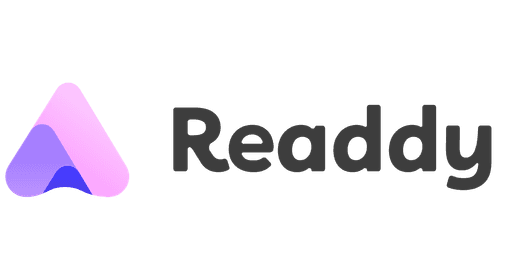How to Create a Website for Free in 2025 (Beginner’s Guide)
Sep 28, 2025
Creating a website shouldn’t require coding or costly tools. This guide shows how Readdy’s free AI builder helps beginners launch professional sites—fast.
Frank Zhu
Frank is the founder of Readdy.ai. A developer-turned-founder with 10+ years of product experience, Frank loves great design, and he's building the tools he wishes he had when launching his first startup.
How to Create a Website for Free in 2025: Beginner’s Guide
Creating your own website doesn’t have to be expensive, complicated, or time-consuming.
In fact, learning how to create a website today is an entirely different experience from what it was a decade ago. Back then, you might have spent weeks on web development, hand-coding every line in HTML and CSS, or hiring an expensive developer. Now, modern AI tools make it possible to design and launch a professional, functional site in minutes—without touching a single line of code.
For many small business owners, the word “free” has often been a red flag, signaling low-quality design, clunky features, or intrusive ads. But the landscape has changed. Today’s best AI tools—including platforms like Readdy—offer sleek, mobile-ready designs, built-in functionality, and guided workflows that allow even complete beginners to build a professional online presence from scratch. No coding knowledge, technical setup, or significant up-front investment is required.
The real advantage?
You can build your full website for free, complete with layouts, copy, and imagery, and explore Readdy’s no-code editing tools until you’re happy with the result. Once you’re ready to go live with a custom domain or unlock advanced integrations, upgrading is simple and affordable. In this guide, we’ll compare free website creation methods, walk through a simple step-by-step process using AI, explore the pros and cons of different approaches, and show you exactly how Readdy makes the process faster and easier.
Can you really create a website for free?
The short answer is yes, but with a few important caveats.
A free website builder can give you a live, functional free site, but “free” often comes with trade-offs. Most website builders and tools include their own branding on your pages, limit certain features, or place caps on storage and bandwidth. It’s not a bad deal, especially for a small business testing the waters. But it’s worth knowing where the limitations are before you commit.
Here’s what you can usually expect from a free plan:
● Included: You get basic web hosting, ready-made templates, and easy editing to customize your content.
● Not included: A free domain in the form of “yourbusiness.platformname.com” is common, but a truly unique custom domain usually requires upgrading. Paid plans also unlock advanced SEO tools, analytics, and full e-commerce capabilities.
From a pricing perspective, free plans are designed to get you started without risk. Many don’t even require a credit card to sign up. That means you can experiment, learn the platform, and publish your first site without spending a dime.
The key is knowing when to upgrade to a paid tier. If your site is gaining traction, you’re building an online store, or you want to integrate appointment booking, those upgrades quickly become worthwhile investments.
Think of a free plan like a free trial gym membership. It’s an excellent way to explore the equipment and see if you enjoy the environment. But when you’re ready to train seriously, you’ll want access to the full range of facilities. For many entrepreneurs, starting free and upgrading later strikes the perfect balance between speed, savings, and scalability.
Free website creation methods compared
Not all website creation tools are built the same, and choosing the right one depends on your goals, technical know-how, and the type of website you need. Here’s how the main free options stack up:
1. AI-powered free plans (Readdy)
AI platforms deliver instant setup, a minimal learning curve, and tailored templates for a variety of businesses and industries. They’re great if you want speed and simplicity without touching code.
2. Open-source platforms (WordPress)
WordPress is the most popular choice for maximum control and flexibility. With thousands of plugins and design options, you can build almost anything—but it requires separate web hosting and a bit of technical skill. For those who want control without self-hosting, WordPress.com offers a hosted version, though it has feature restrictions on free plans.
3. Free plans on Wix/Squarespace
Wix and Squarespace are user-friendly, offering polished templates and intuitive drag-and-drop interfaces. However, free plans carry branding, storage limits, and subdomains. They’re perfect for portfolios or small brochure sites, but they can be limiting for complex builds.
4. Other niche and DIY options
Platforms like Google Sites and Canva are quick to learn and best suited for simple informational pages or event sites. They’re light on advanced features but strong for quick, no-frills projects.
Platform type | Setup time | Ease of use | Customization | Best for |
AI builder | Minutes | Very easy | Very High | Small businesses, quick launch |
WordPress | Hours to days | Moderate | Very high | Complex, scalable sites |
Wix/Squarespace | 1–2 hours | Easy | High | Portfolios, small businesses |
Google Sites/Canva | Minutes | Very easy | Low | Simple one-pagers |
It’s like choosing between a pre-assembled desk (AI builder), a flat-pack kit (Wix/Squarespace), and raw lumber (WordPress). The right choice depends on how much control you want and how quickly you need to launch.
Step-by-step: How to create a website for free using AI
Step 1: Describe your business
The first step with an AI website builder like Readdy is to give it the right starting information.
Enter your industry, business name, and a short description of what you do. This allows the AI to generate a business website with a design and layout tailored to your goals. You can also specify tone or style—whether you want modern, minimal, warm, friendly, or bold and energetic.
The AI will select relevant templates, suggest imagery, and match fonts to your brand personality. This step takes minutes but lays the foundation for a polished final result.
Next, browse through the website templates the AI has prepared for you.
These pre-designed web pages are often industry-specific and designed to work as an all-in-one solution for your site’s structure. Consider how each option reflects your brand vibe, from colors to layout flow, and weigh factors like ease of use when making your choice.
A good professional website template should look polished on both desktop and mobile, so preview before you commit.
Step 2: Customize basic sections
Once you’ve selected your template, it’s time to make it yours. If the platform has a drag-and-drop editor, use it to change images, headings, and calls-to-action. Add must-have details like your contact info, business hours, and key services. You don’t need to know CSS, HTML, or JavaScript—the website builder handles the code while you focus on functionality.
For those who prefer a no-code workflow, AI tools really shine here. They let you launch without touching technical scripts.
Step 3: Publish instantly
With your site ready, hit publish. Most AI builders offer one-click publishing with basic hosting included. You’ll receive a free subdomain, but you can later upgrade to a unique domain name or custom domain. Owning your custom domain name helps with branding and search visibility, and connecting your own domain often includes an SSL certificate for added security.
Step 4: Add integrations
Once your site is live, you can connect essential tools to make it even more powerful. Readdy supports integrations with Calendly (to let customers book appointments), Mailchimp (to manage email campaigns), and Google Analytics (to track traffic and performance). These integrations, available on React-based projects, help small businesses not just launch a site, but also grow and engage their audience effectively.
Ready to test it yourself? Launch your free AI-generated site with Readdy in minutes.

Alt. Text: A table comparing Readdy vs. traditional website builders (Source)
Pros and cons of free website builders
Free website builders can be a powerful starting point—especially for beginners—but they’re not a one-size-fits-all solution. Understanding the trade-offs will help you decide if starting free makes sense for your project.
Pros:
● No up-front cost means you can launch without financial risk.
● Minimal setup time with guided step-by-step editors makes them accessible to anyone.
● It’s a great learning opportunity, with built-in tutorials to walk you through the basics of design and publishing.
Cons:
● Provider branding or ads appear on your site.
● Storage and feature limits can restrict growth.
● There are fewer integrations for advanced marketing or custom functionality.
When free is enough
Free plans work well for MVPs, personal portfolios, or local service pages where traffic is light and advanced tools aren’t needed. You can still optimize basic pages for visibility using core SEO practices and limited SEO tools, ensuring your site is findable in a search engine.
When to upgrade
Once your site becomes central to your business, especially if you want a custom domain, full e-commerce features, or in-depth analytics, it’s time to invest in a paid plan. This unlocks advanced customization, removes branding, and allows you to scale your online presence without limitations.
Example: A startup runs on a free plan for three months to test demand. When orders start rolling in, they upgrade to access advanced SEO tools, integrate payment gateways, and launch an online store.
Think of free plans like renting a house. You can move in quickly and cheaply, but when you’re ready to customize the space and truly call it your own, ownership (upgrading) is the smarter long-term move.
How Readdy makes free website creation easy
Readdy has quickly gained a reputation as one of the best free website builder options for small businesses, thanks to its AI-native speed and simplicity. With its conversational AI, you can go from idea to launch-ready site in under an hour—perfect for entrepreneurs who want results without delays.
Instead of dragging blocks around, simply describe your business, and Readdy generates layouts, professional copy, and images on the spot. You can refine text, swap visuals, and publish instantly. For small teams that need more flexibility, Readdy supports exports to Figma and clean code export.
Need bookings or marketing? Readdy integrates with Calendly for scheduling, Mailchimp for email, and Google Analytics for insights. It’s built for SMBs who want to start free, launch fast, and scale affordably.
�� Ready to launch your new website in minutes? Start chatting with Readdy’s AI to get started.