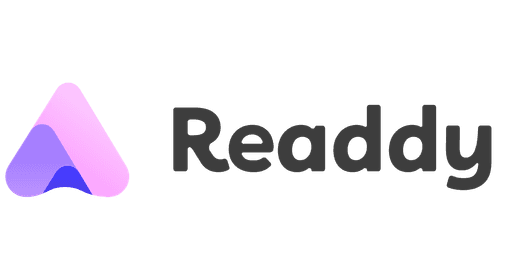How to Make a Website to Sell Stuff: A Step-by-Step Guide for Beginners
Oct 17, 2025
A beginner’s guide to building a website that sells—fast. Learn how to launch your online store in minutes using AI tools like Readdy. No coding required.
Frank Zhu
Frank is the founder of Readdy.ai. A developer-turned-founder with 10+ years of product experience, Frank loves great design, and he's building the tools he wishes he had when launching his first startup.
How to Make a Website to Sell Stuff: A Step-by-Step Guide for Beginners
For small business owners, selling online isn’t just a nice feature to have; it’s essential. Your website isn’t just a storefront; it’s your business’s first impression, open 24/7 to customers deciding where to spend their money.
But for beginners, building an e-commerce site often feels overwhelming. Most guides send you down rabbit holes of coding, plugins, and design tweaks that eat up time you don’t have.
This guide is different. You’ll learn a simple, beginner-friendly process for creating a professional website that sells—without needing to be a designer or developer. And with AI-powered tools like Readdy, you can go from idea to live store in minutes.
Why selling online matters for small businesses
Global retail e-commerce sales are expected to surpass $4.2 trillion in 2025. Even if you’re not competing with Amazon, your small business can thrive online by:
● Reaching more customers beyond your local community
● Selling around the clock with orders coming in while you sleep
● Building credibility with a professional online presence
Selling online is one of the fastest ways to grow your business—if you have the right setup.
Essential features of a website that sells
A good website is your best salesperson. This conversion-driven website needs to be thoughtfully designed with features that encourage browsing and instill trust. Customers need to feel like they’re in the right place, shopping at a business that can perfectly fulfill their needs.
These are the must-have elements that will set your e-commerce site apart.
Product pages

Alt text: Image representing a product page (Source)
Your product pages are the backbone of your e-commerce site, so they must do more than display items. They need to inspire confidence and answer buyer questions.
1. Include high-quality images, multiple angles, and zoom options so customers feel like they’re experiencing the product in person.
2. Pair visuals with compelling descriptions that highlight benefits, unique features, and practical details like size, material, or care instructions.
3. Add reviews or ratings to further reassure buyers and encourage conversions.
You can think of product pages as your digital product sales reps. They must be clear, persuasive, and informative.
Shopping cart and checkout
A confusing or lengthy checkout process is the reason behind 18% of cart abandonment. Keep your shopping cart easy to access and transparent about totals, taxes, and shipping costs. Checkout should be short and intuitive, ideally requiring just a few clicks to complete. Offering guest checkout (without requiring account creation) and progress indicators can significantly reduce drop-offs.
Include clear calls to action like “Complete Purchase” or “Secure Checkout” to guide customers forward. The goal is to remove every possible friction point so buyers don’t second-guess their decision.
Payment gateways
Your payment options can 100% make or break a sale, especially since modern customers expect total flexibility and complete security. Customers overwhelmingly demand multiple payment options and are much more likely to leave a website that offers only one to two payment methods.
At the same time, security is non-negotiable—look for PCI DSS–compliant gateways with fraud detection and encryption. Prominently displaying secure checkout badges builds trust and reassures buyers that their data is protected.
Mobile optimization
Mobile commerce will reach $2.5 trillion in 2025, so your website must perform flawlessly on smartphones and tablets. Mobile optimization isn’t just about shrinking a desktop layout—it requires responsive design, fast load times, and simplified navigation. Buttons should be easy to tap, text should be legible, and checkout should work smoothly on smaller screens.
A mobile-friendly site doesn’t just boost user experience but also helps with SEO rankings, as search engines prioritize mobile-optimized sites.
Step-by-step guide to making your website
All those elements may feel like a lot, but there’s no need to panic. We’ve designed a clear, actionable roadmap that breaks down the complicated website design process into manageable steps.
Choose a website builder
Selecting the right e-commerce website builder is one of the most important steps in creating an online presence. The trick is to identify what you truly need, what’s nice to have, and what you can live without. Breaking the process into steps makes it easier to find a builder that fits your goals.
Readdy is an AI-powered website generator that’s completely optimized for quick setup and ease of use. You don't need deep technical skills to use this builder; instead, the platform’s deep design capabilities do it all for you.● Define your needs: Start by affirming what you want your website to do. An online store is a specific type of website, and you’ll want to partner with a builder known for creating e-commerce websites.
● Evaluate user experience: Ease of use should be at the top of your list, and even if you’ve never built a website before, you’re still equipped to look for basic features and a smooth onboarding process.
● Review templates and design options: Templates save time, but variety matters. See how many design options are available and if they can be further customized to reflect your brand identity.
● Compare e-commerce features: You absolutely must make sure the builder supports product listings, payments, and promotions. Also, look at transaction fees and whether advanced features require a paid upgrade.
● Check pricing and hidden costs: Pricing can vary a lot between builders, so weigh what you get for that monthly fee.
● Assess SEO tools: Strong SEO features like customizable meta tags, fast loading times, and performance tracking help your website get discovered. They’re not the same as hiring an SEO expert, but they can help put your site on the map and start you off with the right fundamentals.
● Look into customer support: Tutorials, knowledge bases, and 24/7 customer service can make all the difference when you hit a roadblock. Ask about support options before committing.
● Review past users: Have other e-commerce businesses used this builder? Did they have a positive experience? Reviews matter. Do your due diligence.
This is also the time to verify that your ideal domain name is still available.
Pick a template for selling products
You’ve already assessed the template and design options when you were picking your builder, so you know you have excellent options. Now, it’s time to actually choose the right template.
Start by grounding your design in your brand identity. Your logo, color scheme, and fonts should consistently reflect your business’s personality across your site and all marketing collateral. This creates a recognizable and trustworthy image that connects with potential customers.
Once your branding elements are in place, explore e-commerce website templates that bring them to life. A well-chosen template not only matches your brand’s style but also enhances the shopping experience. Look for layouts with simple navigation, clean product displays, and clear calls to action so customers can browse easily and buy confidently. The best templates give you flexibility to customize while ensuring your store feels professional and aligned with your business goals.
Readdy’s templates do more than just give you a pretty starting point; they’re designed to do all the hard work for you. Once you pick a layout, the platform’s AI tools help you tweak everything in real time, from headlines and images to color schemes, so your site feels custom without the hassle of starting from scratch.
Add your product pages, products, and descriptions
The next step is building out your product pages. These pages are the heart of your online store. They showcase what you’re selling and guide buyers toward checkout. A strong product page is not just visually appealing, but also informative and easy to navigate.
At a minimum, your product pages should feature:
● Product name
● Price
● Category
● Description
● High-quality images
Good visuals sell and are perhaps the most important visual aspect of your entire website. The goal is to make buyers feel like they’re holding the product in their hands. Use bright, clear photos that highlight your product from multiple angles. Consider adding zoom functionality or even 360-degree views to give customers a complete look before buying.
If you’re working with many images, use a resizer or editing tool to keep everything consistent in size and quality.
Along with these images are your product descriptions. These should do more than list features; they should answer customer questions. Include details like size, materials, care instructions, or standout features that make your product unique. Keep your language descriptive and persuasive, but make sure to weave in relevant keywords to improve SEO.
Set up payments and shipping
The next step is making sure customers can buy and receive your products without a hitch. Smooth, secure payments paired with reliable shipping options are a must-have. The more convenient payment options you offer, the more likely customers are to complete their purchase.
At minimum, your store should support debit and credit cards, but today’s shoppers often expect additional options such as:
●Digital wallets (Apple Pay, Google Wallet)●PayPal
●Wire transfer
●Check payments
● Cryptocurrency (Bitcoin, Ethereum)
● Buy now, pay later services (Afterpay, Klarna)
● Direct debit
You’ve got to balance customer convenience with your costs. Every payment processor charges fees that can cut into your profit margins, so compare providers before you commit.
Keep in mind that payment systems are a prime target for fraud, which makes security non-negotiable. Look for gateways that offer features like fraud detection, chargeback protection, and PCI DSS (Payment Card Industry Data Security Standard) compliance.
After payments, the next step is delivery. Customers want fast, affordable, and reliable shipping, while you need a system that matches your product type and business model.
Different products have different requirements. For example, perishable items (food, flowers) may need refrigerated shipping, and fragile products require sturdy packaging and possibly insurance. Factor these needs into your pricing so you don’t erode profitability.
Carriers like USPS, UPS, FedEx, and DHL are popular options, but your choice will depend on cost, delivery speed, and extra features like tracking or insurance. Consider offering multiple shipping options so customers can pick what works best for them.
Publish, test, and maintain
It’s time to go live. Most platforms make this as simple as pressing a button, and once your site is live, search engines will typically begin indexing it automatically. To speed up discovery, you can also take a proactive approach by submitting your site directly to tools like Google Search Console, which is a relatively simple process. Doing so helps verify ownership and ensure your pages appear correctly in search results.
Take this time to test your site across multiple devices and browsers to confirm that everything looks and works as expected. Check page loading speeds, review navigation menus, and verify that forms and checkout processes function smoothly.
Launching and initial testing are only the beginning. Successful websites require ongoing care. Regularly monitor your site’s performance by testing loading times and upgrading your web hosting if pages start to lag. The right builder will help you with ongoing maintenance.
Why AI website builders make selling online easier

Alt text: Image representing an AI builder (Source)
With traditional website creation, all of the above steps require advanced technical skills and hours upon hours of work. AI tools reduce setup time and make professional design accessible, without an enormous cost.
Type your website idea
Unlike traditional website platforms that demand coding knowledge (frustrating) or hours spent choosing templates (exhausting), an AI website builder is designed to do the heavy lifting for you. The AI automates setup and design so you can go from idea to live website in minutes, whether you want to:
1. Create a blog
2. Launch an online store
3. Put together a landing page
For example, with Readdy, getting started is as simple as writing a short description of your business, service, or project. Instead of wrestling with blank templates, Readdy interprets your prompt and builds an initial layout. This typically includes written content, images, and functional pages tailored to your goals, saving you time and effort at the very first step.
AI builds it for you
Once you’ve entered your idea, the system instantly generates a complete, ready-to-use website. The results are mobile-friendly, SEO-optimized, and professionally styled without requiring coding, plugins, or manual configuration. Many platforms also include helpful tools like lead-capture forms and a custom domain option.
Launch or customize
From there, you can either publish your AI-generated site immediately or fine-tune it. Editing is straightforward, with intuitive tools that let you adjust design elements or refine SEO settings. Because changes update in real time, you can see how your site will look before it goes live, just like you can when coding your own website. This balance of automation and flexibility gives entrepreneurs the best of both worlds: speed and control.
Readdy's customization features don't require a coder's knowledge to execute. Instead, simply tell the AI what you want to change, and it's done. If you want to get a little technical, you can even directly paste custom code into your site to expand functionality or display specific content.
Common mistakes when creating a sales website
Selling online isn’t just about having great products—it’s also about creating a smooth experience for your customers. Avoid these common mistakes to make a big difference in your sales growth.
1. Neglecting site speed: Slow load times turn shoppers away. Compress new product images, choose reliable hosting, and monitor performance to keep your site fast and responsive.
2. Ignoring SEO: Without SEO, your site won’t be found. Optimize product descriptions, meta tags, and images with keywords to increase search visibility for your target audience.
3. Complicated checkout: Long forms or limited payment options can cause cart abandonment. Keep checkout streamlined with clear steps, multiple payment methods, and transparent pricing.
4. Overlooking customer support: Shoppers need reassurance when problems arise. Make contact details easy to find, and consider adding live chat or a help desk for instant help.
Ready to launch your online store?
Building a website that sells requires clear product pages, smooth checkout, secure payments, and mobile optimization. These essentials work together to turn browsers into buyers and keep them coming back, and you don’t need coding skills or months of development time to make it happen.
With Readdy’s AI-powered website builder, you can go from idea to launch in just minutes. Describe your business, choose a template, and let Readdy handle the design and setup so you can focus on selling. Start building your Readdy-powered website today and watch your online sales grow.